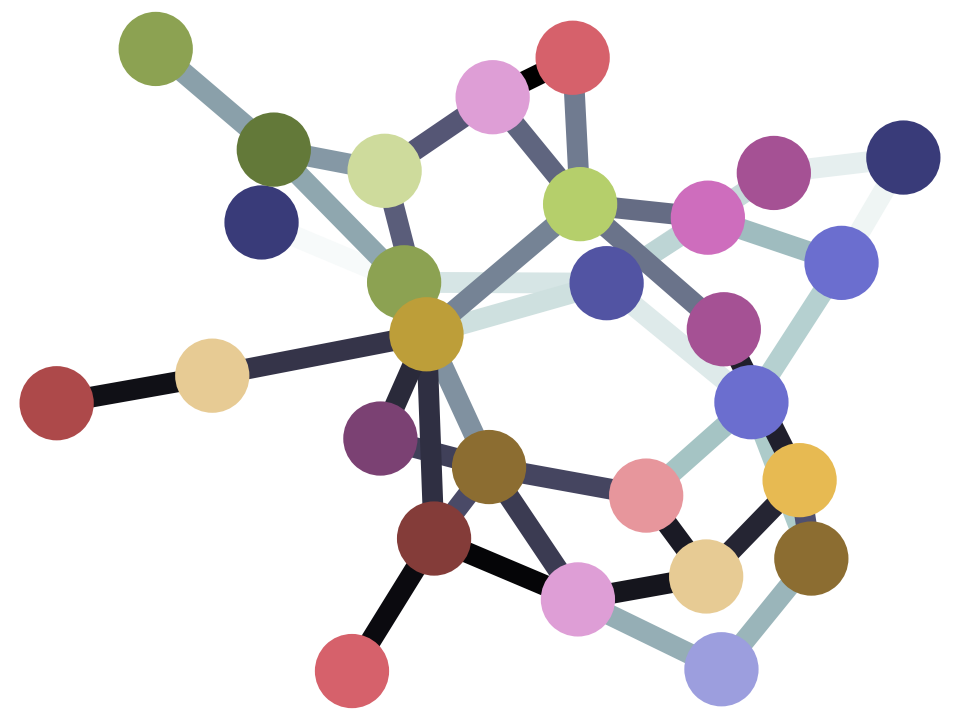7.1 Functions as values
In the introduction to functions, we introduced the metaphor of a function being a recipe. It is a procedure, that accepts inputs, (the ingredients of the recipe), and returns an output (the meal from the recipe). A function, like a recipe, usually has a name.
def add(a, b):
return a + b
As we saw before, this function gets its name from the first line.
The name is add. The name add refers to the internal
representation (IR) of the procedure of adding two numbers. In the
same way “Double egg cheese omelette recipe” refers to the procedure
of making a double egg cheese omelette. The recipe is a procedure
that can be applied to two eggs and some cheese, as add is
a procedure that can be applied to two numbers.
You have already seen Python giving names to things. Here is an assignment statement:
x = 1
The statement gives the name x to the value 1.
In fact, the function definition above is doing something similar. It gives the name add to the procedure a + b.
x is a variable name, and so is add. Function names are
just variables. As x refers to the number 1, add refers to the
procedure defined in the function body.
With the variable x, I can display its value in the notebook like
this:
x
1
In the same way, I can display the value of the variable add
add
<function __main__.add(a, b)>
add refers to the internal representation (IR) of the procedure. In
order to apply the procedure to particular arguments, I have to
call it. I do this by adding parentheses, with arguments inside:
add(2, 3)
5
Now you know that add is a variable referring to a procedure, what
do you think you would get from the following?
add * 2
---------------------------------------------------------------------------
TypeError Traceback (most recent call last)
<ipython-input-6-f413df800d6c> in <module>
----> 1 add * 2
TypeError: unsupported operand type(s) for *: 'function' and 'int'
Why is this? Python evaluates the first expression add; it is
a variable pointing to a internal representation of a function, so the
first value is a function. The second value is IR of int 2. It tries
to multiply the IR of a function by the IR of an int, and fails.
We can’t multiply add by a number, but we can multiply the result of
calling add, because this evaluates to a number:
add(2, 3) * 2
10
A variable can point to a function
This will take a little getting used to.
Remember, an assignment statement gives a value (from the right-hand side) to the variable on the left-hand side.
x = 1
As we know, we can read this as “The variable ‘x’ gets the value IR of 1”.
We also know from the section above, that the function is a value.
Can we set a variable to get a function as a value? Yes. Look at this:
my_function = add
Read this in the normal way: “The variable ‘my_function’ gets the
value …”. What is the value? The value is the result of evaluating
add, and you now know that this is the internal representation (IR) of the function.
So we read the statement as “The variable ‘my_function’ gets the value IR of the function originally called ‘add’”.
What do you think we would see if we evaluate this expression:
my_function(2, 3)?
What will Python do? It first evaluates my_function, and gets the
value, which is the IR of the function. Then it sees the parentheses
following, so it evaluates the arguments inside the brackets, and
calls the function. What function? The function originally called
“add”.
my_function(2, 3)
5
Remember that the expression my_function is not the same as the
expression my_function(2, 3). my_function evaluates to the IR of
the function. my_function(2, 3) evaluates to result of calling
the IR of the function, with the arguments 2 and 3.
Now try the functions as values exercises.