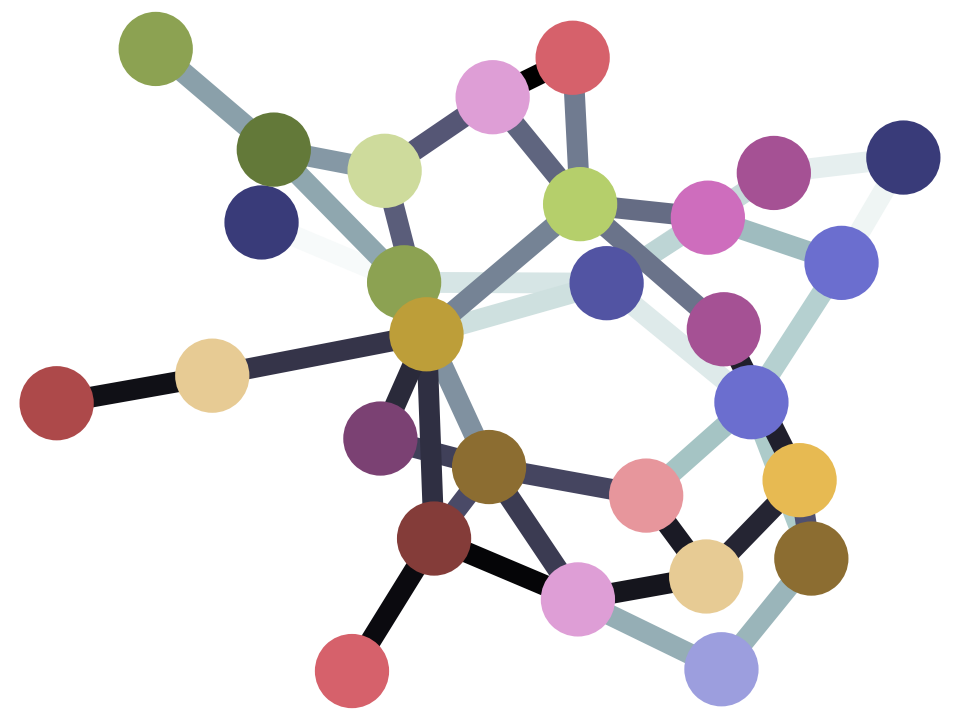6.1 Sorting arrays
We often need to sort arrays.
# Import the numpy package
import numpy as np
Here is an array of numbers:
my_array = np.array([9, 1, 3, 0])
my_array
array([9, 1, 3, 0])
Say we wanted to sort this array, from smallest to largest. To do this, we use np.sort:
sorted_array = np.sort(my_array)
sorted_array
array([0, 1, 3, 9])
That’s simple enough for numbers, but what happens if we have strings?
Here is an array of strings:
another_array = np.array(['Matthew', 'John', 'Peter'])
another_array
array(['Matthew', 'John', 'Peter'], dtype='<U7')
Notice the dtype - or data type. It is <U7. This means that the array
contains strings of 7 characters or less. It’s not important for our purposes,
but the “U” stands for Unicode -
a way that the computer can store characters in strings.
What do you think would happen if we sorted another_array?
If you guessed that the strings get sorted alphabetically, you have a virtual gold star.
np.sort(another_array)
array(['John', 'Matthew', 'Peter'], dtype='<U7')
Remember how an alphabetical sort works. The string “a” comes before the string “aa”. “aa” comes before “ab”.
short_strings = np.array(['ab', 'aa', 'a'])
np.sort(short_strings)
array(['a', 'aa', 'ab'], dtype='<U2')
Here’s another array of strings:
further_array = np.array(['Matthew', 'Matt', 'Matty'])
Predict what order you will get from an alphabetical sort. Try it.