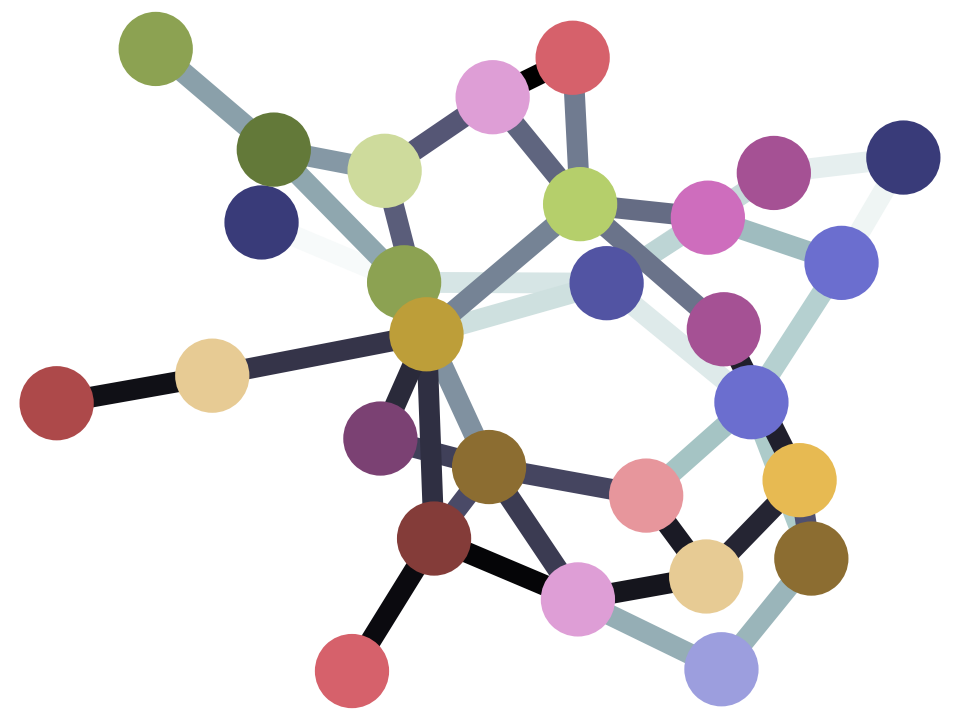3.7 Arrays and axes
- We return to Numpy
arrays. - Arrays can be two-dimensional.
- An array with two dimensions has rows and columns. The rows and columns are the two axes of the array.
- We can ask Numpy to do operations over rows or columns, using the
axiskeyword argument.
Starting with one dimension
# We need Numpy
import numpy as np
Here I make an array that contains three random numbers, using the size keyword argument:
three_randoms = np.random.uniform(size=3)
three_randoms
array([0.90388631, 0.82412237, 0.53515193])
Remember, this is a value of type array:
type(three_randoms)
numpy.ndarray
We can compare all the values in this array to a single number. In that case, we get a new array, with a True value in the positions where the comparison was True, and False values otherwise:
randoms_compared = three_randoms < 0.5
randoms_compared
array([False, False, False])
We also found that we can apply functions to these arrays. For example, we found that np.count_nonzero returns the number of elements that are not 0.
np.count_nonzero(randoms_compared)
0
This works because the function considers False to be equal to 0 and True to be equal to 1:
np.count_nonzero(False)
0
np.count_nonzero(True)
1
Two-dimensions
The array three_randoms is a one dimensional array, with three elements.
We can also create two-dimensional arrays. Here is an array with 10 rows and 3 columns.
bigger_array = np.random.uniform(size=(10, 3))
bigger_array
array([[0.02596777, 0.9470903 , 0.87231221],
[0.86801308, 0.19408375, 0.49500772],
[0.40497925, 0.70997381, 0.30334715],
[0.04544569, 0.68891276, 0.45360271],
[0.73894637, 0.37386174, 0.56527314],
[0.95163925, 0.80949387, 0.47239711],
[0.11811301, 0.90871291, 0.74968087],
[0.28542697, 0.34889547, 0.92713794],
[0.60657067, 0.93029806, 0.25293416],
[0.15248105, 0.63277876, 0.96330331]])
Notice that we made the one-dimensional array with size=3. We make the two-dimensional array by passing two numbers to size. We pass two numbers with something like size=(10, 3), as we did above. We haven’t covered this way of specifying a pair of numbers yet. For the moment, we hope you will take our word for it.
You can probably predict what will happen when we compare this two-dimensional array to 0.5.
bigger_compared = bigger_array < 0.5
bigger_compared
array([[ True, False, False],
[False, True, True],
[ True, False, True],
[ True, False, True],
[False, True, False],
[False, False, True],
[ True, False, False],
[ True, True, False],
[False, False, True],
[ True, False, False]])
As before, there is now a True at each position where there number was less than 0.5, with False everywhere else.
Can you predict what will happen with np.count_nonzero?
np.count_nonzero(bigger_compared)
14
You can probably see that np.count_nonzero is counting the number of True values in any position in the array.
Operations on axes
What if we want to see how many True values there are in each column?
To do this, we need the axis keyword to np.count_nonzero, like this:
np.count_nonzero(bigger_compared, axis=0)
array([6, 3, 5])
You will see that we have one value per column, where each value is the count of True values in that column.
Why axis=0?
The array has two dimensions, and therefore, two axes. The first axis is the rows, the second axis is the columns.
Why 0? Python thinks of sequences as starting at position 0. The
element at position 0 is the first element in the sequence. Thus,
axis=0 means the first axis.
Now imagine looking down the first axis in our array. The first axis is the rows, so we are looking down the rows. First you see the first element in the first row, then you see the first element in the second row, and so on. So, if we are doing a count of not-0 elements over the first axis (rows), we do this:
- count the number of not-0 element going down the first element in the row, then
- count the number of not-0 element going down the second element in the row, then
- count the number of not-0 element going down the third element in the row.
The result is three values, one for each element in the row.
np.count_nonzero(bigger_compared, axis=0)
array([6, 3, 5])
Because of the reasoning above, these the counts for each column (there are 3 columns).
What if we want the counts for each row?
np.count_nonzero(bigger_compared, axis=1)
array([1, 2, 2, 2, 1, 1, 1, 2, 1, 1])
axis=1 asks for the count over the second axis. If we look over the
second axis, we look over the first element in the first row, then the
second element in the first row, then the third element in the first
row. So, counting over axis=1, gives the counts for each row. We
get one count for each row, so 10 counts.