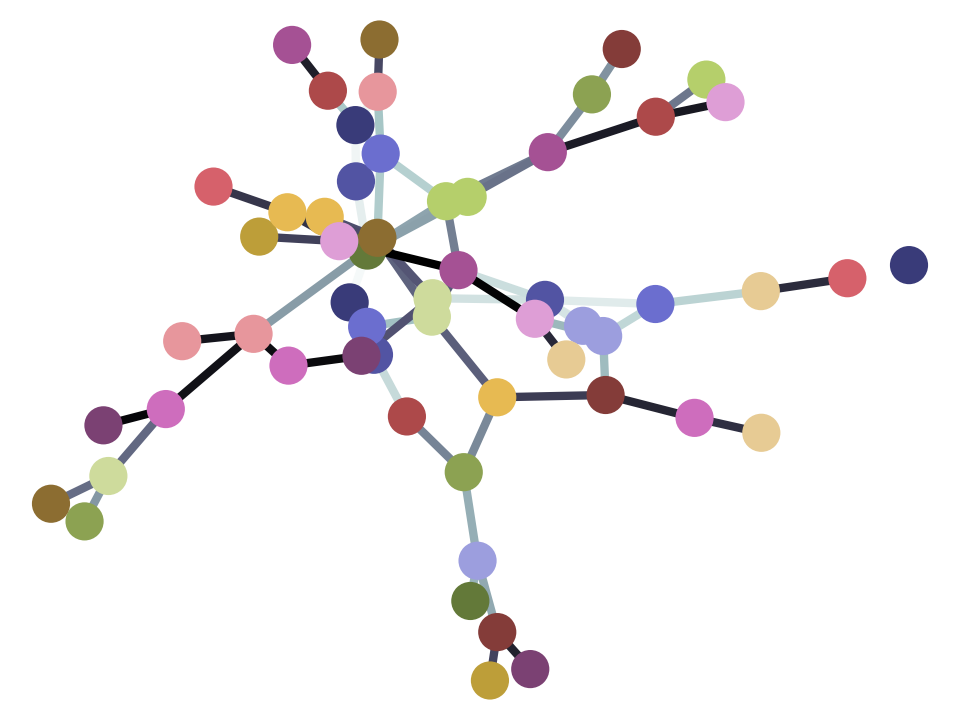Numbers¶
Computers are designed to perform numerical calculations, but there are some important details about working with numbers that every programmer working with quantitative data should know. Python (and most other programming languages) distinguishes between two different types of numbers:
Integers are called
intvalues in the Python language. They can only represent whole numbers (negative, zero, or positive) that don’t have a fractional componentReal numbers are called
floatvalues (or floating point values) in the Python language. They can represent whole or fractional numbers but have some limitations.
The type of a number is evident from the way it is displayed: int values
have no decimal point and float values always have a decimal point.
Here are some int values:
2
2
1 + 3
4
-1234567890000000000
-1234567890000000000
Here are some float values:
1.2
1.2
1.5 + 2
3.5
3 / 1
3.0
-12345678900000000000.0
-1.23456789e+19
When a float value is combined with an int value using some arithmetic
operator, then the result is always a float value. In most cases, two
integers combine to form another integer, but any number (int or float)
divided by another will be a float value. Very large or very small float
values are displayed using scientific notation.
Another way of writing float values¶
You can also write float values in exponential format, like this:
# Two thousand one hundred.
2.1e3
2100.0
Read this as \(2.1 x 10^3\). The e3 means “times 10 to the power of 3”.
Or we can use negative powers to represent small numbers:
1e-3
0.001
Read this as \(1 x 10^-3\), or “1 then moving the decimal point 3 spaces to the left”, or:
1 * 10 ** -3
0.001
This notation makes it easier write and display very large and very small numbers. For example, we can write 10 million million as:
# 10 million million
1e7
10000000.0
Or 0.0000001 as:
1e-7
1e-07
This is exactly the same value as:
0.0000001
1e-07
The limits of float Values¶
Float values are very flexible, but they do have limits.
A
floatcan represent extremely large and extremely small numbers. There are limits, but you will rarely encounter them.A
floatonly represents 15 or 16 significant digits for any number; the remaining precision is lost. This limited precision is enough for the vast majority of applications.After combining
floatvalues with arithmetic, the last few digits may be incorrect. Small rounding errors are often confusing when first encountered.
The first limit can be observed in two ways. If the result of a computation is a very large number, then it is represented as infinite. If the result is a very small number, then it is represented as zero.
2e306 * 10
2e+307
2e306 * 100
inf
2e-322 / 10
2e-323
2e-322 / 100
0.0
The second limit can be observed by an expression that involves numbers with more than 15 significant digits. These extra digits are discarded before any arithmetic is carried out.
0.6666666666666666 - 0.6666666666666666123456789
0.0
The third limit can be observed when taking the difference between two
expressions that should be equivalent. For example, the expression 2 ** 0.5
computes the square root of 2, but squaring this value does not exactly
recover 2.
import math
math.sqrt(2)
1.4142135623730951
math.sqrt(2) * math.sqrt(2)
2.0000000000000004
math.sqrt(2) * math.sqrt(2) - 2
4.440892098500626e-16
The final result above is 0.0000000000000004440892098500626, a number that
is very close to zero. The correct answer to this arithmetic expression is 0,
but a small error in the final significant digit appears very different in
scientific notation. This behavior appears in almost all programming languages
because it is the result of the standard way that arithmetic is carried out on
computers.
Although float values are not always exact, they are predictable and work
in the same way across all different kinds of computers and programming
languages.
Note
This page has content from the Numbers notebook of an older version of the UC Berkeley data science course. See the Berkeley course section of the license file.