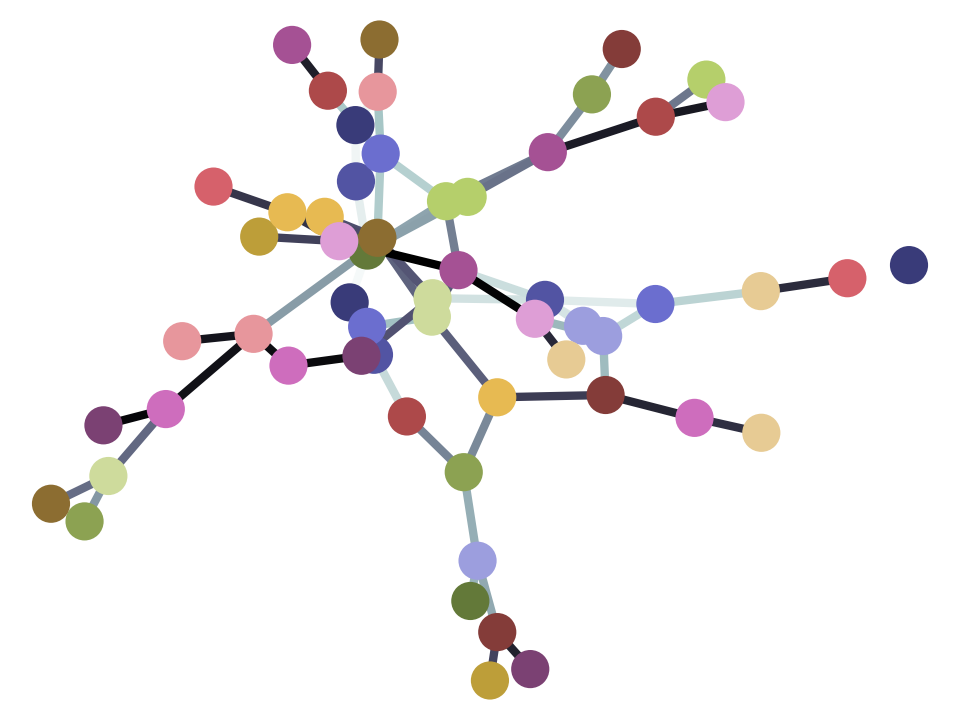Random choice¶
Sometimes it is useful to take a random choice between two or more options.
Numpy has a function for that, called random.choice:
import numpy as np
Say we want to choose randomly between 0 and 1. We want an equal probability of getting 0 and getting 1. We could do it like this:
np.random.randint(0, 2)
0
If we do that lots of times, we see that we have a roughly 50% chance of getting 0 (and therefore, a roughly 50% chance of getting 1).
# Make 10000 random numbers that can be 0 or 1, with equal probability.
lots_of_0_1 = np.random.randint(0, 2, size=10000)
# Count the proportion that are 1.
np.count_nonzero(lots_of_0_1) / 10000
0.507
Run the cell above a few times to confirm you get numbers very close to 0.5.
Another way of doing this is to use np.random.choice.
As usual, check the arguments that the function expects with np.random.choice? in a notebook cell.
The first argument is a sequence, like a list, with the options that Numpy should chose from.
For example, we can ask Numpy to choose randomly from the list [0, 1]:
np.random.choice([0, 1])
0
A second size argument to the function says how many items to choose:
# Ten numbers, where each has a 50% chance of 0 and 50% chance of 1.
np.random.choice([0, 1], size=10)
array([1, 0, 1, 1, 1, 1, 0, 0, 0, 0])
By default, Numpy will chose each item in the sequence with equal probability, In this case, Numpy will chose 0 with 50% probability, and 1 with 50% probability:
# Use choice to make another 10000 random numbers that can be 0 or 1,
# with equal probability.
more_0_1 = np.random.choice([0, 1], size=10000)
# Count the proportion that are 1.
np.count_nonzero(more_0_1) / 10000
0.4983
If you want, you can change these proportions with the p argument:
# Use choice to make another 10000 random numbers that can be 0 or 1,
# where 0 has probability 0.25, and 1 has probability 0.75.
weighted_0_1 = np.random.choice([0, 1], size=10000, p=[0.25, 0.75])
# Count the proportion that are 1.
np.count_nonzero(weighted_0_1) / 10000
0.751
There can be more than two choices:
# Use choice to make another 10000 random numbers that can be 0 or 10 or 20, or
# 30, where each has probability 0.25.
multi_nos = np.random.choice([0, 10, 20, 30], size=10000)
multi_nos[:10]
array([ 0, 10, 20, 10, 0, 10, 0, 0, 30, 30])
np.count_nonzero(multi_nos == 30) / 10000
0.2487
The choices don’t have to be numbers:
np.random.choice(['Heads', 'Tails'], size=10)
array(['Tails', 'Heads', 'Tails', 'Tails', 'Heads', 'Heads', 'Heads',
'Heads', 'Tails', 'Heads'], dtype='<U5')
You can also do choices without replacement, so once you have chosen an element, all subsequent choices cannot chose that element again. For example, this must return all the elements from the choices, but in random order:
np.random.choice([0, 10, 20, 30], size=4, replace=False)
array([10, 30, 20, 0])