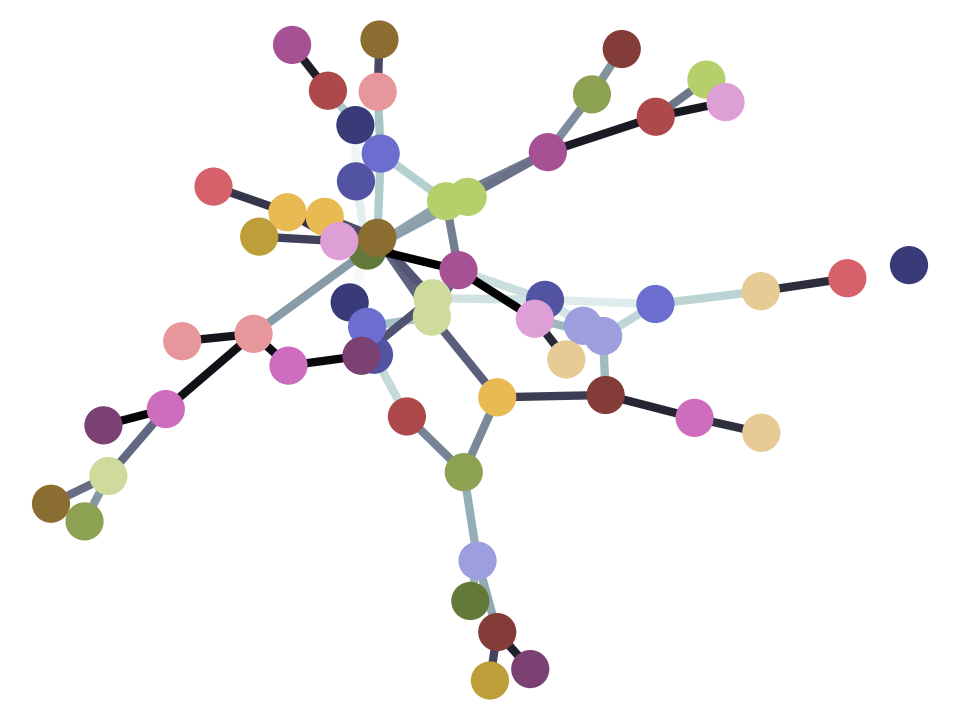3.9 Leaping ahead
We are still building up to a solution for the three girls problem.
We have more of the building blocks we need.
First we load the Numpy library.
# Load the Numpy package, and rename to "np"
import numpy as np
We are going to simulate 10000 families, each with four children.
Here we put together some things you’ve seen before. We are creating a Numpy array from an empty list. We get an empty array.
# Make an empty array to store counts of girls in each family
counts = np.array([])
counts
array([], dtype=float64)
counts will eventually have 10000 elements where each will be the number of girls in one simulated family.
Remembering function arguments, here is how we make an array that simulates a family of four children:
# Get an array of 4 integers from 0 up to, but not including 2.
# (Therefore, 4 integers that can be either 0 or 1).
family = np.random.randint(0, 2, size=4)
family
array([1, 1, 1, 0])
We represented girls with a value of one. We can count the number of girls by using the np.sum function on the family array:
count = np.sum(family)
count
3
We want to build up a lot of counts, in the counts array, so we start by appending the count value:
# Store the count in the counts array.
counts = np.append(counts, count)
counts
array([3.])
We can do this again in a single cell, like this:
# A second family
family = np.random.randint(0, 2, size=4)
count = np.sum(family)
# Store the count in the counts array.
counts = np.append(counts, count)
counts
array([3., 3.])
To add another family, we just repeat the same:
# A third family
family = np.random.randint(0, 2, size=4)
count = np.sum(family)
# Store the count in the counts array.
counts = np.append(counts, count)
counts
array([3., 3., 3.])
Obviously this is getting a bit boring and repetitive. Surely we can do better.
Yes indeed, we can use a for loop. We will see much more of for loops very soon. Here’s a preview:
# Reset the counts array to empty.
counts = np.array([])
# Repeat the indented stuff 10000 times.
for i in np.arange(10000):
# The procedure for one family.
family = np.random.randint(0, 2, size=4)
count = np.sum(family)
# Store the count in the counts array.
counts = np.append(counts, count)
counts
array([1., 2., 3., ..., 1., 2., 1.])
Now we have a count of the number of girls, from 10000 simulated families:
len(counts)
10000
Our next problem is to find how many of these counts are equal to 3.
Remember comparison?
Imagine I have some value count, like this:
count = 3
count
3
I can use the == comparison to test if count is equal to 3:
# A comparison expression, asking whether "count" is equal to 3.
count == 3
True
What do you think we will get if do the same test on all 10000 values in counts?
counts == 3
array([False, False, True, ..., False, False, False])
This is a new 10000 element array of True and False values. It is called a Boolean array. We will see many more of these.
Next we will use a Numpy function called count_nonzero. It counts the number of values in an array that are not equivalent to 0. It turns out that False is equivalent to 0, but True is not:
np.count_nonzero(False)
0
np.count_nonzero(True)
1
my_booleans = np.array([True, False, True])
np.count_nonzero(my_booleans)
2
This means that count_nonzero returns the number of True values in a Boolean array. Now we can count how many of the counts array were equal to 3.
# The Boolean array, with True where counts equal to 3, False otherwise.
has_3_girls = counts == 3
# Number of counts values equal to 3.
n_3_girls = np.count_nonzero(has_3_girls)
n_3_girls
2518
Finally we estimate the probability by dividing the number of times we saw 3 by the number of trials:
# Estimate probability of 3 girls.
n_3_girls / 10000
0.2518
The whole thing
Here then is the whole solution to three girl problem.
It is make from the combination of the code in the cells above.
# Reset the counts array to empty.
counts = np.array([])
# Repeat the indented stuff 10000 times.
for i in np.arange(10000):
# The procedure for one family.
family = np.random.randint(0, 2, size=4)
count = np.sum(family)
# Store the count in the counts array.
counts = np.append(counts, count)
# True where counts has the value 3, False otherwise.
has_3_girls = counts == 3
# Number of counts values equal to 3.
n_3_girls = np.count_nonzero(has_3_girls)
# Estimate and show probability of 3 girls.
n_3_girls / 10000
0.2436
For loops.
The new part of this story is the for loop. On to iteration with for loops.