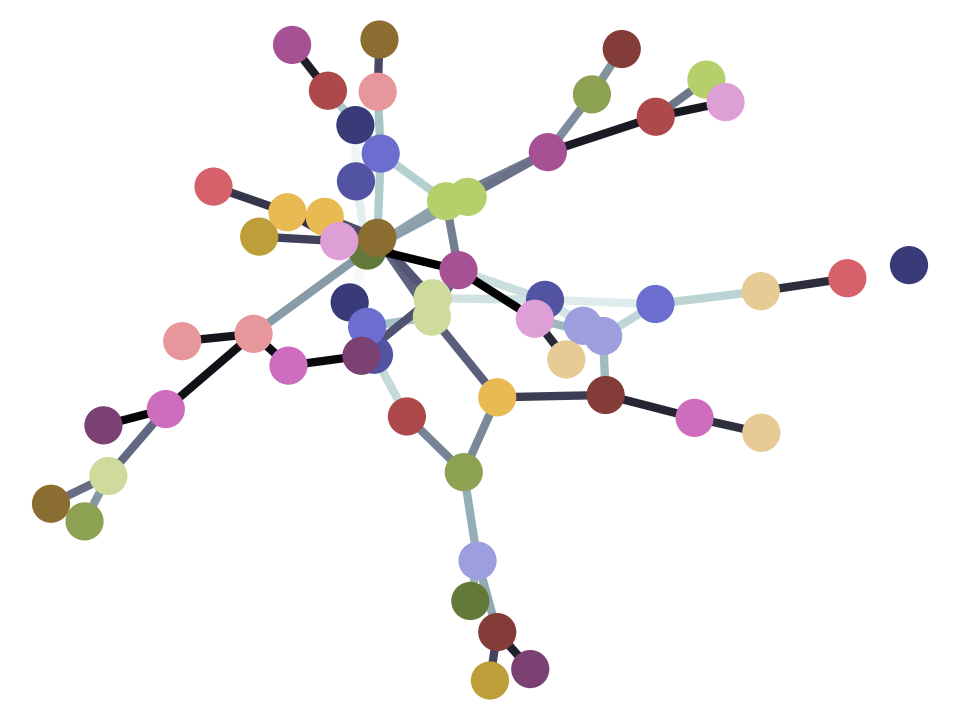3.13 More on arrays
More on Arrays
It’s often necessary to compute something that involves data from more than one array. If two arrays are of the same size, Python makes it easy to do calculations involving both arrays.
For our first example, we return once more to the temperature data. This time, we create arrays of average daily high and low temperatures for the decades surrounding 1850, 1900, 1950, and 2000.
First we get Numpy, renamed as np:
import numpy as np
Next we create the array:
baseline_high = 14.48
highs = np.array([baseline_high - 0.880,
baseline_high - 0.093,
baseline_high + 0.105,
baseline_high + 0.684])
highs
array([13.6 , 14.387, 14.585, 15.164])
baseline_low = 3.00
lows = np.array([baseline_low - 0.872, baseline_low - 0.629,
baseline_low - 0.126, baseline_low + 0.728])
lows
array([2.128, 2.371, 2.874, 3.728])
Suppose we’d like to compute the average daily range of temperatures for each decade. That is, we want to subtract the average daily high in the 1850s from the average daily low in the 1850s, and the same for each other decade.
We could write this laboriously using .item:
np.array([
highs.item(0) - lows.item(0),
highs.item(1) - lows.item(1),
highs.item(2) - lows.item(2),
highs.item(3) - lows.item(3)
])
array([11.472, 12.016, 11.711, 11.436])
As when we converted an array of temperatures from Celsius to Fahrenheit, Python provides a much cleaner way to write this:
highs - lows
array([11.472, 12.016, 11.711, 11.436])
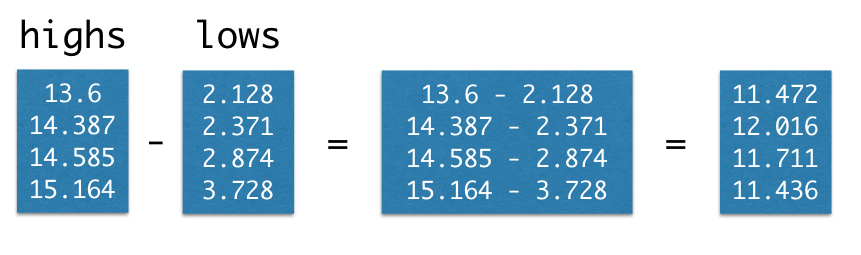
What we’ve seen in these examples are special cases of a general feature of arrays.
Elementwise arithmetic on pairs of numerical arrays
If an arithmetic operator acts on two arrays of the same size, then the operation is performed on each corresponding pair of elements in the two arrays. The final result is an array.
For example, if array1 and array2 have the same number of elements, then
the value of array1 * array2 is an array. Its first element is the first
element of array times the first element of array2, its second element is
the second element of array1 times the second element of array2, and so
on.