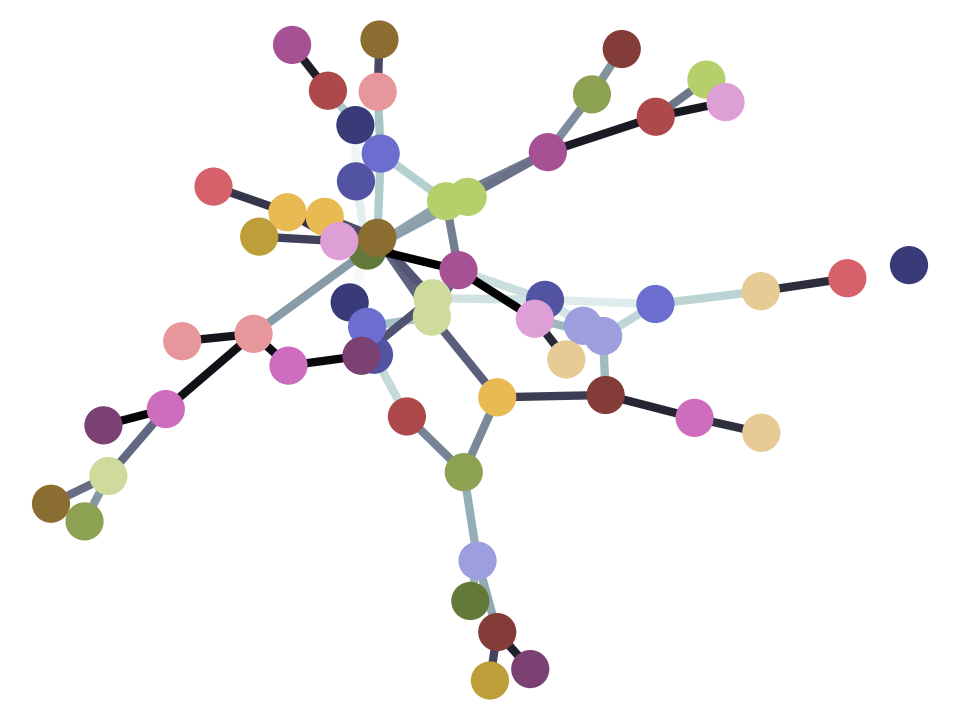2.9 Names and variables
As you’ve already seen in the introduction to variables,
Python gives names to values using an assignment statement. In an
assignment, a name is followed by =, which is followed by any
expression. The value of the expression to the right of = is
assigned to the name. Once a name has a value assigned to it, the value will
be substituted for that name in future expressions.
To repeat, when Python gives a name to a value, that is an assignment statement.
A statement is a piece of code that performs an action.
Here are two assignment statements, giving values to the names a and b.
Then we use these variables in an expression. The Notebook shows the human-readable display of the expression return value.
a = 10
b = 20
a + b
30
In the expression a + b above, Python evaluates the variable a to get
a computer representation (CR) of the number 10, it evaluates the variable b
to get the CR of 20, and then adds them, to give the final result of the
expression; a CR of 30.
Finally, the notebook creates a human-readable (HR) version of the result, and shows that to us.
A variable can be used in the expression to the right of =.
quarter = 1/4
half = 2 * quarter
half
0.5
We can change the value for variables. Here we change the value of variable
quarter from 0.25 to 4.
quarter = 4
Now we have changed the value of quarter What do you think will happen to
the value of half above? Will it change, or will it stay the same?
Try working out the answer before reading further.
Remember that an expression evaluates its variables before returning the
result. In the cell above, the expression half = 2 * quarter evaluated
quarter, to get the CR of 0.25, and then evaluated 2 * 0.25, to give the CR
of 0.5. half has this value - the CR of 0.5. When we changed quarter in
the next cell, it did not affect the value that we have already given to
half:
half
0.5
Reassigning variables
You can change (reassign) the value of a variable. Let’s say we start with:
a = 5
a
5
At this stage the variable a has the value 5.
If you want, you can then change the value of a, like this:
a = 7
a
7
Now the variable a has the value 7. You can call this reassigning a variable.
Now consider this piece of code:
a = 10
a = a + 1
What value will a have?
Remember that Python will evaluate the right hand side (RHS) of a = a + 1.
The RHS is a + 1. This has two sub-expressions, a (which evaluates to the
CR of 10) and 1 (which evaluates to a CR of 1), so the value returned from a
\+ 1 is the CR of 11. After this Python sets the left-hand-side name a to
have this value. So:
a
11
See this chapter in Think Like a Computer Scientist for more explanation of variables and reassignment.
Rules for variable names
Variable names must start with a letter, but can contain both letters and
numbers. A name cannot contain a space; instead, it is common to use an
underscore character _ to replace each space. Names are only as useful as
you make them; it’s up to the programmer to choose names that are easy to
interpret. Typically, more meaningful names can be invented than a and b.
For example, let’s say you were calculating the 20% Value Added Tax for a
restaurant bill, as well as 15% tip, on top of that. The following names
clarify the meaning of the various quantities involved.
meal_price = 25
vat_rate = 0.2
vat = meal_price * vat_rate
meal_price_with_vat = meal_price + vat
meal_price_with_vat
30.0
tip_rate = 0.15
tip = meal_price_with_vat * tip_rate
meal_price_total = meal_price_with_vat + tip
meal_price_total
34.5
See the Names exercises to practice the material in this section.