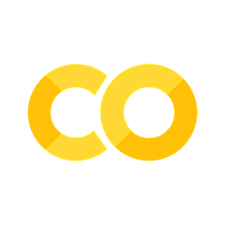The nibabel.affines module#
import numpy as np
np.set_printoptions(precision=4, suppress=True)
import nibabel as nib
Neuroimaging images have affines, and we often need to process these affines, or apply these affines to coordinates.
Nibabel has routines to do this in its affines submodule.
The from_matvec function is a short-cut to make a 4 x 4 affine matrix from
a 3 x 3 matrix and an (optional) vector of translations.
For example, let’s say I have a 3 x 3 rotation matrix, specifying a rotation of 0.4 radians around the y axis (see Rotations and rotation matrices):
cos_a = np.cos(0.4)
sin_a = np.sin(0.4)
y_rotation = np.array([[ cos_a, 0, sin_a],
[ 0, 1, 0],
[-sin_a, 0, cos_a]])
y_rotation
array([[ 0.9211, 0. , 0.3894],
[ 0. , 1. , 0. ],
[-0.3894, 0. , 0.9211]])
I want to put this 3 x 3 matrix into a 4 x 4 affine matrix:
# Affine from a 3x3 matrix (the 'mat' in 'matvec')
nib.affines.from_matvec(y_rotation)
array([[ 0.9211, 0. , 0.3894, 0. ],
[ 0. , 1. , 0. , 0. ],
[-0.3894, 0. , 0.9211, 0. ],
[ 0. , 0. , 0. , 1. ]])
You can also add a translation vector in the call to from_matvec. The
translation vector is the vec of from_matvec:
# Affine from a 3x3 matrix ('mat') and a translation vector ('vec')
aff = nib.affines.from_matvec(y_rotation, [10, 20, 30])
aff
array([[ 0.9211, 0. , 0.3894, 10. ],
[ 0. , 1. , 0. , 20. ],
[-0.3894, 0. , 0.9211, 30. ],
[ 0. , 0. , 0. , 1. ]])
nibabel.affines.to_matvec does the reverse operation. It splits the
affine matrix into the top left 3 x 3 matrix, and the translation vector from
the last column of the affine:
mat, vec = nib.affines.to_matvec(aff)
mat
vec
array([10., 20., 30.])