\(\newcommand{L}[1]{\| #1 \|}\newcommand{VL}[1]{\L{ \vec{#1} }}\newcommand{R}[1]{\operatorname{Re}\,(#1)}\newcommand{I}[1]{\operatorname{Im}\, (#1)}\)
Setup beforehand¶
We are going to use a standard data science toolkit to do our analyses. The toolkit is the Anaconda Python distribution, which is provides simple installers that get you nearly all of the common packages you need to get started using the Python language for data analysis. All the packages we will be using are free and open-source; Anaconda is just a platform that makes it easy to install these packages on your computer.
You will need the “Python 3.6” version of the Anaconda distribution.
Choose your operating system (Windows, Mac, Linux):
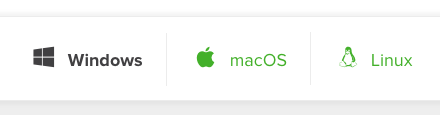
Choose the Python 3.6 64-bit graphical installer, unless you know you need a 32-bit installer. The details of what you see will vary a little depending on your platform - here’s what you see for Windows:
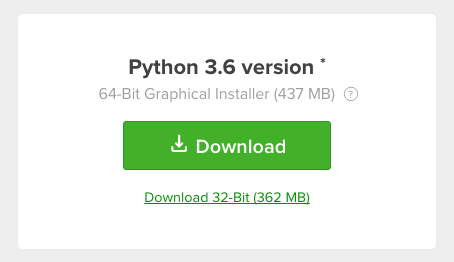
Notice that the default download is 64-bit (which is what we want). Linux doesn’t have a graphical installer, but if you use Linux, you’ll be used to that.
Download the installer you found at the step above.
Now follow the install instructions for your operating system:
In general, I recommend you choose the defaults at all the prompts.
I wouldn’t bother subscribing to the free Anaconda cloud account, but hey, that’s up to you.
Any problems, email me (Matthew) at m.brett@bham.ac.uk, or come along to my office, SG24 on the ground floor of the Biosciences building, anytime from 2-5 on Monday 18th.